
Right Click at your mouse >>> click New >>> Microsoft Excel

Open the New excel file.

At Data tap choose >>> From Text.

Click at the Shopify CSV file from your computer and click import to import it.

Select Delimited >>> UTF8 and click Next.

Check at Comma and click Next.
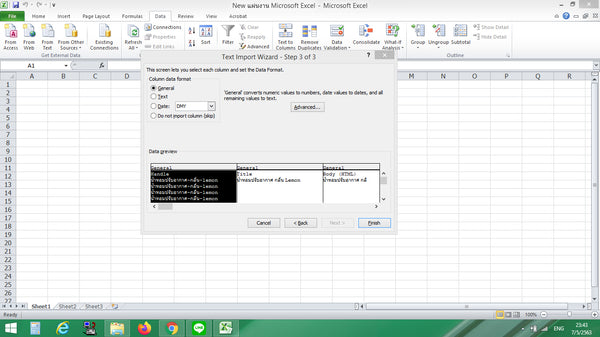
Click Finish.

Click OK.
